Check Stubs & W-2s
All employees can view their paystubs and W-2s online via the OneUSG Connect Employee Self-Service website.
Paystubs
Employees can view their paystubs two business days prior to the pay date using the OneUSG Connect Employee Self Service page. You will no longer receive an email when your paystub is available. On your pay date, you will be able to log in to OneUSG Connect to see your paystub. For more information, please see tutorial Viewing your Pay Stub.
You have 30 days from hire to enter your direct deposit information. In the meantime, paper checks would be sent to the Home Address you have listed in OneUSG Connect, not to any added Mailing Addresses.
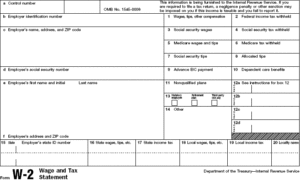
W-2s
To view your electronic W-2:
- Log in to OneUSG Connect
- Select the “Payroll” tile
- Select the “Taxes” tile
- Select “View W-2/W-2c Forms”
- The W-2 form should be available.
Please note that you must be connected to a campus network in order to view your W-2 online. If you are unable to view your W-2, please email [email protected].
Employees who terminated employment prior to W-2 release in January will receive a paper W-2 by mail. No action is necessary to facilitate this. If a terminated employee does not receive his/her paper W-2 by January 31, the individual should call OneUSG Support at 706-542-0202(option 1) for verification purposes and further assistance. If the individual is out of the country, he/she can email [email protected] to set up an appointment with a USG Shared Services representative outside of their normal business hours so the representative can speak to the former employee before sending any information.
How to receive your W-2 electronically: Employees who prefer electronic delivery of their W-2 must provide consent within OneUSG Connect by December 31. For more information, please see the tutorial Submitting Consent to Receive an Electronic W-2/W-2c Form. Once an employee gives consent, it will remain until the employee removes it.
